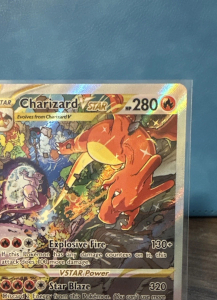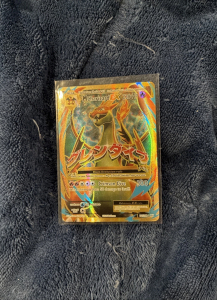eBay Deal Scanner
We monitor listings on eBay and our marketplace.
When one is newly listed or ending soon AND below market value we instantly update this page so you get a great deal.
Take a quick tour,
watch a video demo, and read our FAQ.
Connection status: Connecting... Connected. We'll post deals matching your filters as they are listed Disconnected. Trying to reconnect ...
Set a miniumum % savings instead or in addition to. Next
We highly recommend adjusting the 'minimum savings' when activating this setting. Next
You may see a request for permission. If so, be sure to choose 'allow'. Done
Clicking it opens a page shows full price details and completed listings for this item. Next
Read carefully because sometimes the seller isn't really selling the video game. Next
The tool defaults to show listings with savings of $5 or more. You can adjust this in settings. Next
| Auction deal | |||||
|---|---|---|---|---|---|
| We may earn a commission if you buy stuff after clicking eBay links. | Fixed price deal | ||||
| Picture | Product | Listing Title | Savings | Cost | Est. Value |
Frequently Asked Questions
Why are items already sold when I click link to eBay?
The tool notifies all users when a deal is found. The best deals will have lots of competition and
sometimes sell less than a minute after being posted.
Don't be discouraged. Keep on trying and you will eventually be the first person who clicked and will be
able to buy the great deal. A win percentage of 10% is normal.
What browsers is this tool compatible with?
The tool is compatible with all modern browsers including - Chrome, FireFox, Safari, and Internet Explorer 10+. The Scanner
might work with other browsers but it has been fully tested and optimized for these.
To ensure optimal performance, you should make sure your browser is updated to a recent version. We recommend: Chrome 31+, Firefox 25+,
Safari 7+, or IE 10+.
Browser incompatibility is usually the cause for the Connection Status always saying 'connecting'.
How often does the page update with new deals?
The tool checks eBay every minute and will automatically update the page when a deal is found. On average a deal
is posted to the tool every three minutes. Sometimes it takes longer between deals and other times multiple
deals will show up at once.
Deals will show up less often if you filter the results to specific consoles or set
other filters.
How can I increase my odds of winning listings?
1) Log into eBay before using Scanner
2) Use the tool between Midnight and 10am EST (fewer users online)
You can read our in-depth article with
tips for success to get more information about any point listed above.
Does the Scanner Work on smart phones and tablets?
The tool is created as a web app so it works on all mobile devices. You can use the tool in your device's browser.
Or save the tool to your device's home page for quicker access. See how to do it in
iOS
or Android.
Why do some auction titles and product names not match?
When a seller lists on eBay they choose the name of the game and the condition. Sometimes this information is
incorrect. If the seller has their info wrong, our value and savings calculations will be wrong as well.
You should take a moment to make sure the listing is selling what you think before clicking 'Buy'.
How does the 'Adjust for Shipping' option work?
By default the eBay Scanner does not take shipping into account. When you activate this option we find the actual shipping costs for the listing.
Then add shipping to the 'Cost' column and subtract shipping from the 'Savings' column. For example:
Listing with these details:
Value: $20
Buy It Now price: $5
Shipping Cost: $2
No Adjustment Shows These Amounts:
Cost: $5 (Buy it Now price)
Savings: $15 (Value - Buy it Now price)
With Shipping Adjustment:
Cost: $7 (Buy it Now price + shipping)
Savings: $13 (Value - Buy it Now price - shipping)
We highly recommend you adjust your 'Minimum Savings' when choosing this option or you will see fewer listings.
How does the notification work?
Checking the 'Browser notification' box will bring up message in your browser telling you when a new deal has been
posted. You can do different work on your computer and the notifications will still pop-up.
If clicking the checkbox does nothing, please
adjust your browser settings to allow notifications.
Notifications DO NOT work on mobile devices.
Try notifications and see if they work for you. You can quickly stop them if you don't like it.
Want a brief tour of the Scanner's features?